What is a Rent Receipt?
When is a Rent Receipt issued and who signs it?
What does a Rent Receipt include?
Why use Rent Receipts?
How to fill rent receipt template?

Open the template
Open the free rental receipt template.
Print it
Use the browser print functionality to print the rental receipt template.
Calculate the balance due
If the tenant is not paying the full amount receivable, then calculate the balance due and enter it. For example, if amount receivable is $1,200 and the tenant is only paying $1,150 then subtract the payment from the amount receivable and enter $50 in balance due.
Late fee can also apply and that topic is covered in another article where a late fee calculator is also available!
Fill in the tenant name and property address
Enter the tenant name as it appears on the lease. Also enter the property address of the leased premises.
Fill in the landlord / agent details
Enter the details of the person collecting the rent.
A convenient and free alternate to filling rent receipt template every month!
Filling the rent receipt template every month is a viable option but it takes your time away every month. Additionally, financial calculations are prone to human / calculator errors, maintaining and finding receipts can be cumbersome and the whole process can be burdensome if you have multiple tenants.
A convenient alternate is to get the rent receipt (shown below) for free without the manual involvement described above.
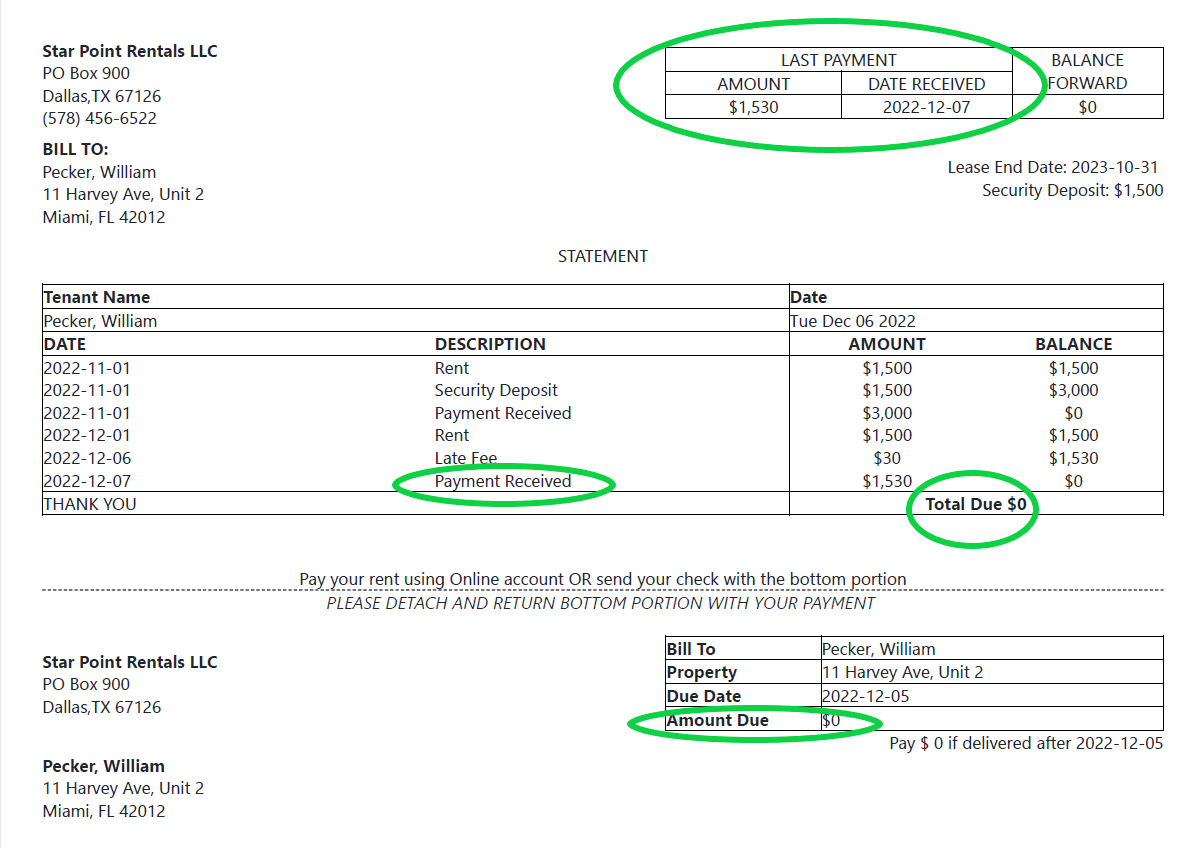
You can get similar rent receipts/invoices every month for all your tenants by signing up for free at My e-Property Manager. Simply create the lease once and let the system generate automated invoices or rent receipts for your tenants every month. In addition to this you can keep track of rent, payment history & maintain rent ledgers for each tenant.
You can save yourself from the hassle of filling in a payment template for every payment! Simply post and immediately share proof of payment and any outstanding balance. You don't have to worry about prorated rent calculations for partial month stays or calculate how much late fee is applied or whether the late fee is even needed! Just set up the rent, security deposit and late fee in the lease once and have real-time and printable invoices always follow them.
Registering is easy and all you need is an email address. You can learn more about what this site offers in the article “what is My e-Property Manager”.
If you want to make your life more convenient then you can even ask your tenant to register & have their invoices or rental receipts ready to be viewed anytime over their phone or computer. In addition, your tenants can submit maintenance requests online, view their leases, update their and their guest vehicles as a bonus!
You can also watch tutorial videos on how to create rental receipts or invoice & how to use tenant portal for more information.
Now what are you waiting for? Enjoy your free account & register today for free at My e-Property Manager