A rental lease is a legal agreement between a landlord and tenant that outlines the terms and conditions of renting a property. It is important for both parties to understand and abide by the terms outlined in the lease as it serves as a contract for the duration of the tenancy.
There are several types of rental leases, including:
- Annual Lease: This type of lease is for a fixed period of one year. The rent and terms outlined in the lease are set for the entire year and cannot be changed until the lease expires. This type of lease is often used for long-term rentals.
- Month-to-Month Lease: This type of lease is renewed every month and gives the landlord and tenant more flexibility. The rent and terms outlined in the lease can be changed each month with proper notice.
- Sublet Lease: This type of lease allows the tenant to rent out the property to someone else for a period of time. The subtenant is responsible for paying rent and following the terms outlined in the lease.
- Short-term Lease: This type of lease is for a short period of time, such as a few weeks or months. It is commonly used for vacation rentals.
The importance of having a rental lease cannot be overstated. It serves as a legally binding agreement between the landlord and tenant, outlining the rights and responsibilities of each party. It also serves as a form of protection for both the landlord and tenant, as it establishes clear terms and conditions for the tenancy.
With the rise of online property management tools, it's now easier than ever to create and manage a rental lease. My e-Property Manager offers a simple and effective solution for landlords to manage their rental leases. With the platform, landlords can easily create either an annual lease or a month-to-month lease, giving them the flexibility to choose the option that best suits their needs. In the event of a mistake, landlords can void the lease and start again. If a tenant is moving out early, the lease can be early terminated. Leases can be renewed by editing the rent amount, lease duration, and tenant information, such as vehicle and contact information.
Additionally, My e-Property Manager's color-coded feature makes it easy to keep track of leases, so landlords can quickly and easily see the status of their rental units at a glance. The lease sign is used to indicate the status of a property's lease. A purple colored lease sign indicates that the property is not leased yet, green lease sign indicates that the property is leased, an orange lease sign indicates that the lease is approaching expiry within 60 days, and a red lease sign indicates that the lease has expired. This color-coded key allows landlords and property managers to quickly and easily identify properties that require attention and take action to address any issues that may arise.
My e-Property Manager allows you to easily track lease expiration dates and keep all your lease documents in one place, making it easy to access them whenever you need them.
To create a lease using My e-Property Manager, follow these steps:
- Log into your My e-Property Manager account.
- Add your property.
- Select the property unit that you would like to create a lease for.
- Click on the "Lease" tab.
- Choose the start and end dates of the lease.
- Set the terms of the lease, including the rent amount, security deposit, move-in fee and late fee.
- Enter the tenant's information, including their name, contact details, and vehicle information.
- Add any additional clauses or terms that you would like to include in the lease document link if available online.
- Preview the lease and make any necessary changes.
- Once you are satisfied with the lease, click on the "Save" button to create the lease.
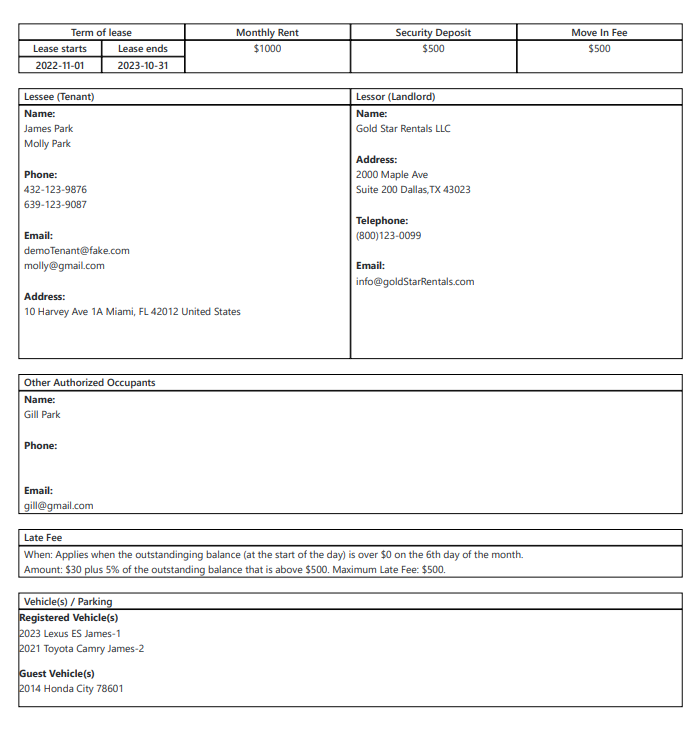
So, if you're a landlord managing multiple properties or a single property, My e-Property Manager can help make the process of creating and managing rental leases a breeze. Additionally, My e-Property Manager also offers a 6 month free trial with no credit card required for sign up, and demo accounts for users to have a look before they decide to sign up.
Sign up now and experience the ease and convenience of managing your property with My e-Property Manager.