Prorated Rent Calculator (Move-In)
Prorated Rent Calculator (Move-Out)
What is prorated rent?
When is rent prorated?
Why is rent prorated?
How to calculate prorated rent?

Total days in the month
Note the total days in the move-in or move-out month. These could be 28, 29, 30 or 31.
Number of days tenant occupied the premises
Count the number of days the tenant occupied the premises. In case of move-in, count each day from move in day till the end of the month. In case of move out, count each day from the first of the month till the move-out date. Remember to include the move-in or move-out day itself when counting days!
Divide occupied days by total days and multiple by rent
Divide the number of days occupied by the number of total days in the month and multiple by monthly rent to get prorated rent.
What is prorated rent formula?
Pro-rated Rent = (Total Rent Amount / Number of Days in the Rental Period) x Number of Days Occupied by the Tenant.
A convenient and free alternate to calculating prorated rents!
Prorating rent manually is a viable option but it takes your time away. Additionally, financial calculations are prone to human / calculator errors and the whole process can be burdensome if you have multiple tenants.
A convenient alternate is to let a software system figure out whether rent needs to be prorated and then prorate it accordingly like shown below:
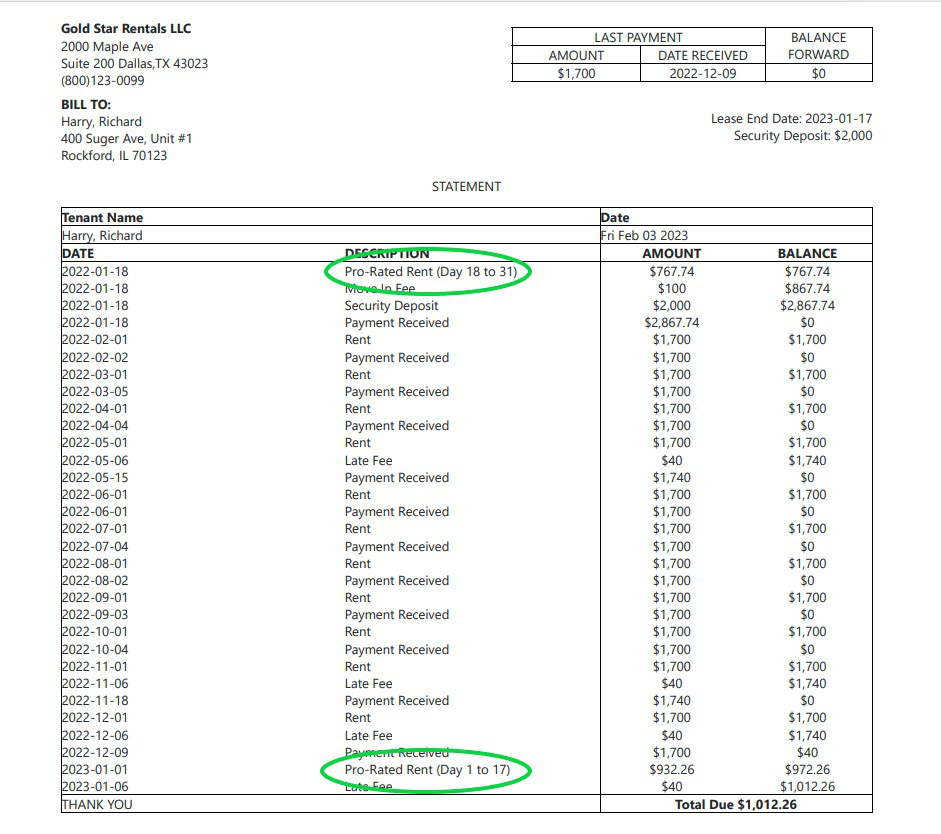
You can get similar rent receipts/invoices every month for all your tenants by signing up for free at My e-Property Manager. Simply create the lease once and let the system generate automated invoices or rent receipts for your tenants every month. In addition to this you can keep track of rent, payment history & maintain rent ledgers for each tenant.
You can save yourself from the hassle of ever prorating rent! Simply post and immediately share proof of payment and any outstanding balance. You don't have to worry about calculating how much late fee is applied or whether the late fee is even needed! Just set up the rent, security deposit and late fee in the lease once and have real-time and printable invoices always follow them.
Registering is easy and all you need is an email address. You can learn more about what this site offers in the article “what is My e-Property Manager”.
If you want to make your life more convenient then you can even ask your tenant to register & have their invoices or rental receipts ready to be viewed anytime over their phone or computer. In addition, your tenants can submit maintenance requests online, view their leases, update their and their guest vehicles as a bonus!
You can also watch tutorial videos on how to create rental receipts or invoice & how to use tenant portal for more information.
Enjoy your free account & register today for free at My e-Property Manager